
Screens
Configure Project
Advanced Config
Data Split
SFAM Train
SFAM Browse
Confusion Matirx
BackProp Train
BackProp Browse
Scatter Graph
Time Series Graph
BackProp Scatter Graph
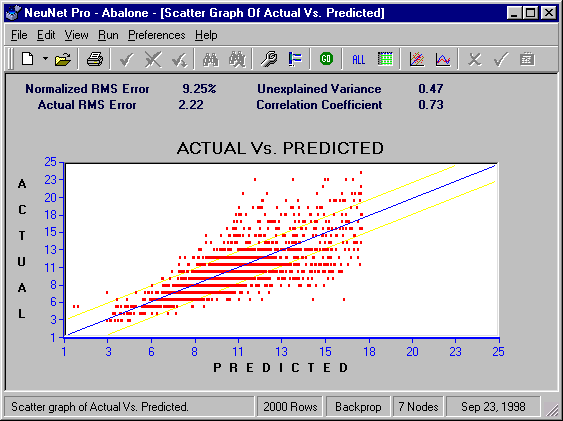
This screen provides both a numeric and graphical report showing the accuracy of your BackProp predictions. Double click anywhere on the graph to browse data from that area.
Normalized RMS Error:
- This error indicates the Root Mean Square (RMS) error for the entire testing set.
- This error is also called "Standard Error of Estimate".
- The error is calculated as SquareRoot{SumOfAll[(Actual-Predicted)2] / NumberOfPredictions}
- This calculation is performed using normalized values, so it may be stated as percent.
- Approximately 2/3 of your predictions should lie within ± this percent of the actual target value.
Actual RMS Error:
- This error indicates the Root Mean Square (RMS) error for the entire testing set.
- This error is also called "Standard Error of Estimate".
- The error is calculated as SquareRoot{SumOfAll[(Actual-Predicted) 2] / NumberOfPredictions}
- This calculation is performed using denormalized values, so it is stated in the same units as the prediction field.
- Approximately 2/3 of your predictions should lie within ± these units from the actual target value.
Unexplained Variance:
- This number indicates what portion of the target value is not explained by the prediction value.
- Unexplained Variance = Actual_Rms_Error 2 / Variance_Of_Target_Column
Correlation Coefficient:
- This is a number between zero and one which indicates how well the prediction is correlated to the actual.
- A value of one indicates perfect predictions.
- A value of zero indicates no relationship between prediction and target.
- Correlation Coefficient = SquareRoot(1 - Unexplained Variance)
Scatter Graph:
- This is a visual representation showing the accuracy of all predictions.
- Double click anywhere on the graph to browse data from that area.
- The closer the scattering is to the blue diagonal line, the more accurate are the predictions.
- The band shown by faint yellow lines indicates a certainty band, as defined by the RMS Error. Approximately 2/3 of your testing set should lie within this certainty band.
- The sample scatter graph shown above is showing that we have greater accuracy on predicting the age of younger abalone than on older abalone.