
Screens
Configure Project
Advanced Config
Data Split
SFAM Train
SFAM Browse
Confusion Matirx
BackProp Train
BackProp Browse
Scatter Graph
Time Series Graph
SFAM Training
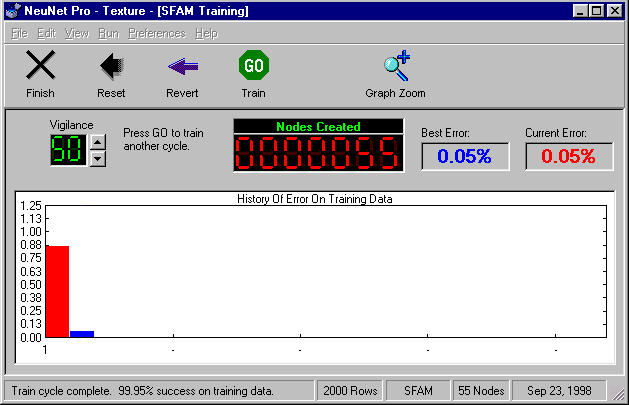
This screen is used for training the SFAM neural network.
Every time you press the GO button, a training cycle is made through your training set.
Press Finish when you wish to exit from this screen, and a test report will be made on your testing set.
Finish:
- Press this button when you wish to exit from the Training screen.
- A test will be immediately run on your testing set and you will be delivered to the Confusion Matrix.
- For data mining and anomaly detection, do not train all the way to zero error - but leave some error because these errors are your anomalies.
Reset:
- This button clears all previous training, so you may begin fresh training.
Revert:
- This button reverts your neural network backward to the network that produced the Best Error thus far.
- If something goes wrong with your training session, use this button to revert, without having to do a total reset.
- This feature is very useful in BackProp training, but is seldom needed with SFAM training.
GO:
- The GO Button is the most important button on this screen.
- Press GO to initiate one training cycle through all of your training set.
- At the completion of the training cycle, the screen is updated to show the number of nodes created and the current prediction error.
Graph Zoom:
- Press this button to zoom in on the vertical scale of the graph.
- Every second press cancels the zoom.
Vigilance:
- The vigilance setting is used to control the granularity of the SFAM predictions.
- For most projects, the default value of 50 works very well.
- Increased vigilance will encourage the SFAM neural net to grow additional nodes, which can result in more accurate predictions especially on difficult data. Excessive vigilance will cause a memorization of the training data with reduced predictive ability on the testing set.
Nodes Created:
- This counter reports how many nodes the SFAM neural net has grown.
- Every node is a point within your data space that predicts a certain class.
- Projects with a large number of classes will require more nodes.
- If your input fields are not related to the prediction field, a large number of nodes will be created in order to memorize each training record.
- If the number of nodes grows beyond a few hundred, it may mean your project is not predictable, or contains contradictions.
- If the number of nodes grows on every training cycle with no improvement to the Current Error, it is time to Finish because the SFAM is spinning its wheels trying to resolve contradictions.
Best Error:
- This error indicates what percent of the predictions were incorrect on the training cycle.
- Whenever the Best Error is updated, the neural net is saved into your project file.
- If the current training cycle does not improve the error, this cycle is not saved.
- The saving of the Best Error net allows you to use the Revert button and allows to continue this project on another NeuNet session.
- The SFAM net usually results in improvement after every training cycle. So the Best Error is always equal to the Current Error and the latest training cycle is always saved.
Current Error:
- This error indicates what percent of the predictions were incorrect on the most recent training cycle.
- The SFAM net usually achieves improvement on training every cycle. So the Best Error is always equal to the Current Error and the latest training cycle is always saved.
History of Error:
- This graph shows a history of the prediction error achieved during the previous training cycles.
- With SFAM this graph usually has a constant downward trend.
- The vertical blue line marks which cycle has been saved as the best thus far.