Screens
Field Selection
Row Selection
Rule Extraction
Browse All
Browse Test
Confusion Matrix
Live Predictions
Field Statistics
Class Details
Tree Chart
Flow Chart
Browse Filter
Serial Number
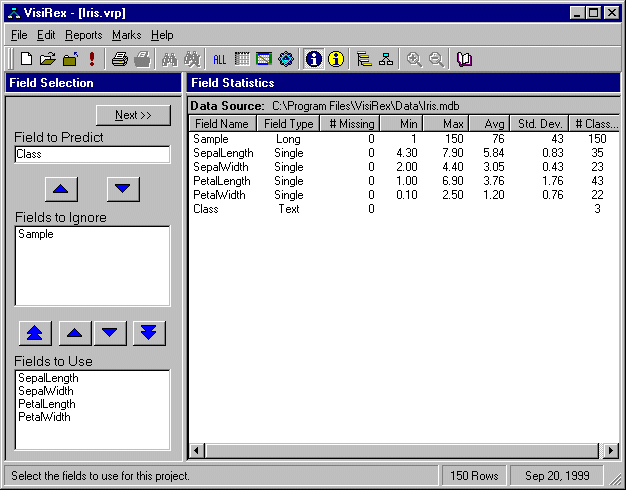
This is the first screen of the three screen rule extraction wizard.
The Next>> button moves you forward to row selection
Field Selection...Field to Predict
- Choose what field you wish to use as the prediction target.
- Field names can be moved using drag & drop or by using the blue arrow buttons.
- This prediction field must have less than 256 different values.
Field Selection...Fields to Ignore
- Fields remaining in this box will be ignored by the rule extraction process.
- Field names can be moved using drag & drop or by using the blue arrow buttons.
- HINT: If you have a field such as "Sample Number" or "Row Number" that is clearly not related to the prediction, it is best to leave this field in the Ignore Box.
Field Selection...Fields to Use
- Fields moved to this box will be allowed to contribute to the rule extraction process.
- Some of these fields may not show up in the rule tree if they are determined to be unimportant.
- Field names can be moved using drag & drop or by using the blue arrow buttons.
- Text fields cannot be used if they contain more than 256 different values.
- Numeric fields will be treated as continuous numeric values as default. It does not matter how many unique numeric values occur.
- Numeric fields that contain 256 or fewer unique values can be forced to be considered as discrete text classes by double-clicking on the field name.