
Menu Items
File
Edit
View
Run
Preferences
Help
Preferences Menu
Select a menu item
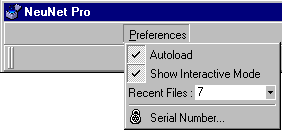
Preferences... Autoload
- Select this feature if you wish NeuNet Pro to automatically load the top project from the recent file list.
Preferences... Show Interactive Mode
- Select this feature if you wish NeuNet Pro to dipslay the yellow interactive row. This row allows you to experiment with field values while observing the effect on the prediction.
Preferences... Recent Files
- Set the number of Projects you wish to appear in the recent file list under the FILES menu.
Preferences... Serial Number
- Use this feature to enter your NeuNet Pro serial number(s).
- Serial number(s) are purchased from the NeuNet Pro web site.
- Whenever a new valid serial number is entered, your reistration is elevated to the next level.